
英語技術! グーグル翻訳パート1 English Tech! Google Translate Part 1 インクル子ども英会話浜松市
語のブログ
インクル英会話のネイティブ先生のブログから英語を勉強しましょう。
Next, we're talking about Google Translate. This app has saved my life so many times while living in Japan! And the sad part is, so many of my students don't know about it's amazing features. Disclaimer: this is not an English learning app like the others we have reviewed. But if used properly it can be used as an excellent English tool. I mean... this blog is translated via Google translate! Let's get into it!
To begin, it supports so many languages other than English and Japanese. You can download these languages to your phone so all of the features are accessible even when you do not have access to the Internet. (Which is fantastic when traveling!) You can type in freely what you want to translate and it will do its best. If you are unsatisfied with its results, it usually will post a few other possibilities that you can select. And a hidden feature that I've found useful in this translate mode, is that if you turn your phone to landscape, then the translated message will become enlarged and easy for the other person to read. It's fantastic!
Next week, I'm going to talk about the conversation and voice features.
次に、Google翻訳について話します。日本に住んでいる間、このアプリは私の人生を何度も救ってくれました!そして悲しいことに、私の生徒の多くは、それが驚くべき機能であることを知りません。免責事項:これは私たちがレビューした他のような英語学習アプリではありません。しかし、適切に使用すれば、優れた英語ツールとして使用できます。つまり、このブログはGoogle翻訳で翻訳されています!それに入りましょう! まず、英語と日本語以外の非常に多くの言語をサポートしています。これらの言語を電話にダウンロードして、インターネットにアクセスできない場合でもすべての機能にアクセスできるようにすることができます。 (旅行中はどれが素晴らしい!)翻訳したいものを自由に入力することができ、ベストを尽くします。結果に満足できない場合、通常、選択可能な他のいくつかの可能性が投稿されます。この翻訳モードで便利だとわかった隠し機能は、携帯電話を横向きにすると、翻訳されたメッセージが拡大され、他の人が読みやすくなることです。すごいね! 来週、会話と音声機能についてお話します。
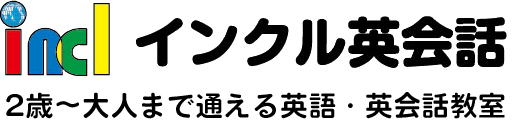
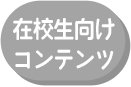

 テレビCM
テレビCM インクルブログ
インクルブログ カレンダー
カレンダー 英検結果
英検結果
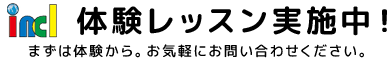

 無料体験・お問合せ
無料体験・お問合せ 053-434-4821
053-434-4821